Fax by Email with MetroFax
Send faxes from any email service, including popular platforms like Gmail, Outlook, and Yahoo, in just a few simple steps. With MetroFax, faxing by email couldn’t be easier.
Sign up today to start faxing online!
Streamline Communications With an Online Faxing Platform
Online fax services like MetroFax make it easy to streamline communications by sending and receiving important documents from anywhere and at any time. Whether you’re a small business or a large company, we have a flexible online faxing solution for you.
Being able to send and receive faxes by email helps professionals across all industries efficiently process important documents, including contracts, invoices, memos, and more.
Solutions for Multiple Industries
Countless industries rely on faxing to send and receive important documents. MetroFax offers online faxing solutions for a wide range of industries, including:
Finance
Legal
Real Estate
Insurance
And More!
Previous
Next
Ditch the fax machine and switch to MetroFax to fax online, boost productivity, and save time and money.
What is Email to Fax?
Email to fax is an online service that lets you fax directly from your email using a local or toll-free fax number. When using email to fax, you can send faxes directly to someone else’s physical fax machine, and others can send faxes from their fax machines right to your email inbox. Best of all, the process works just like sending a normal email, making it a convenient and accessible alternative to traditional faxing.
With our intuitive email to fax service, you don’t need any special software or equipment to get started. You can send and receive documents from any desktop, laptop, mobile device, or tablet. MetroFax supports all email providers, such as Gmail, Outlook and Yahoo, to offer flexible and reliable faxing solutions for everyone.
Why Use an Email to Fax Platform?
What makes online fax services like MetroFax so beneficial for businesses?
Email to fax services provide a wide range of benefits to professionals that help them cut costs, improve productivity, and stay organized.
Efficient Communications
Using a traditional fax machine is slow and inefficient compared to online faxing solutions. When using a fax machine, you waste significant amounts of time waiting for your turn, feeding documents into the machine, and waiting for the machine to process each document.Internet fax solutions eliminate these processes by allowing users to send faxes right from their computers or mobile devices. Simply sign in to your email account, choose your recipients, attach your fax, and you're good to go!
Reliable
No matter your fax needs, MetroFax is the online faxing service you can rely on.
Our platform offers several advantages to ensure you're able to maintain efficient communications:
- Enhanced protection and high-speed fax transmission
- Rapid deployment across teams and offices
- 24/7/365 reliability
- Exceptional free support
Never worry about a thing when you choose MetroFax to send a fax online.
Flexible
MetroFax is your all-in-one online faxing service. You can fax from email, the web, desktop computers, or smartphones without ever needing to deal with an actual fax machine.Our online platform offers the most flexible faxing solutions available.
Easy Organization
When dealing with important documents, it's crucial to choose an online fax service that helps you stay organized.MetroFax supports online cloud storage, offers a useful tag and search feature, and maintains accurate activity logs to help users stay on top of their most important documents.
Cost-Effective
Not only are traditional fax machines inefficient, but they also require businesses to incur unnecessary costs. From buying the fax machine itself to paying for paper, setting up a phone line, maintenance, and supplies, the costs to use a standard fax machine can add up quickly.For a small monthly fee, MetroFax makes it easy to send faxes from any electronic device without ever needing to worry about maintenance or supplies costs. Cut faxing costs more than 50% with an online faxing service.
Send Faxes From Anywhere
Business doesn't just take place in the office. Small businesses need flexible faxing solutions that allow them to send and receive faxes online whether they're in or out of the office.With internet faxing services, you can fax by email from your office desktop, personal mobile device, tablet, or any other internet-connected electronic device.
Eco-Friendly
As more and more businesses search for environmentally-friendly alternatives to common business technologies, many of them are ditching traditional fax machines in favor of online fax services that don't use plastic, paper, or excessive amounts of power.Email-to-fax platforms make it easier for your small business to reduce its carbon footprint while improving the efficiency of your communications. No plastic, paper, or printing required.
Previous
Next
How To Fax From Email
With the MetroFax online fax service, you can send, receive, and organize your faxes right from your computer or mobile device.
All you need to get started is an email address and an internet connection — that’s it!
No more fax machines, dedicated phone lines, toner, or paper necessary.
Here’s how to send and receive faxes by email with MetroFax.
How To Send Fax From Email
Our premier online fax service makes it easy to send a fax from email in just a few quick steps.
- Sign in to your email account.
- Create a new email message.
- Enter the recipient’s fax number (with country and area code) followed by @metrofax.com (e.g. [email protected]).
- Add a subject and any additional information that you want to appear on the cover page.
- Attach the file that you want to fax.
- Click Send.
After clicking Send, your fax will be sent directly to the recipient’s fax number. With MetroFax, you can send faxes to multiple people at once by entering multiple fax numbers in the “To” field.
Need more help? Watch our video for a quick walkthrough on how to send a fax from email.
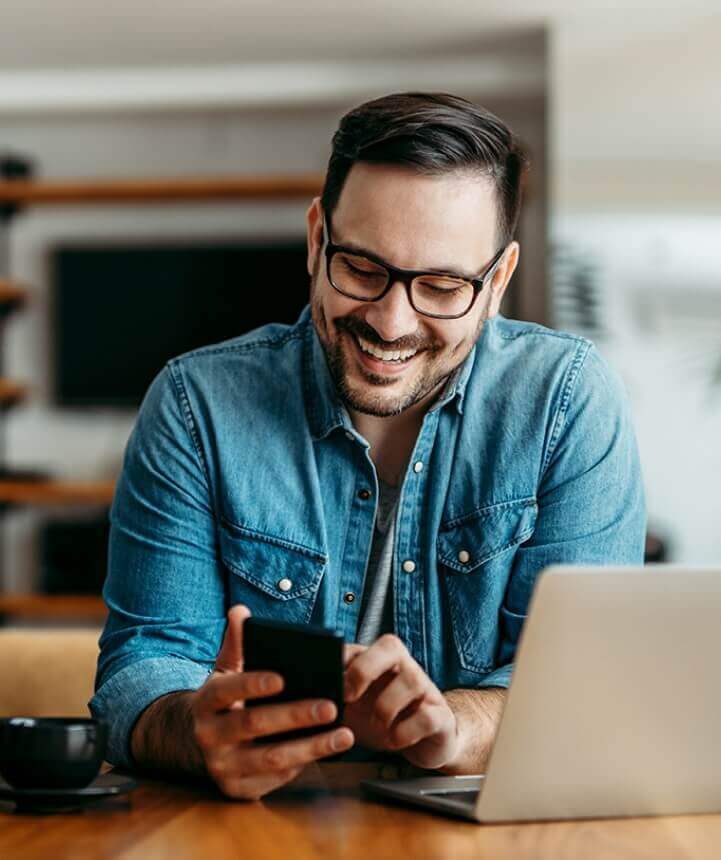

Receiving Faxes by Email
Receiving faxes via email is as easy as checking your inbox.
With MetroFax internet faxing, your online account comes with a local or toll-free number, and we’ll even help you transfer your existing fax number.
Using this fax number, others can fax documents directly to your email account.
After opening the email with the fax, simply click on the attachment, then print, forward, or save the fax to your desktop for easy organization.
Whether you’re at home or in the office, your faxes are always at your fingertips.
To learn more, watch our quick video on how to receive faxes with MetroFax.
MetroFax
Features & Benefits
As the leading internet faxing service, MetroFax offers a wide range of features and benefits that help users send faxes as quickly and easily as possible.
Here’s how MetroFax helps professionals streamline their communications and organize their important documents.
Up to 10 Users
To help small businesses get the most out of MetroFax, our platform supports multiple users per account. You can add up to 5 send users per account and up to 5 receive users per account at no additional charge.Send and receive fax pages from your work, home, or any other email account. Add your coworkers to your MetroFax number and get the whole team on MetroFax.
Message Center
Through our online web portal, users can quickly and easily fax online from their MetroFax accounts. All you need to get started is an active subscription and an internet connection.Mobile App
With the MetroFax mobile app on iOS and Android, you can send and receive faxes from anywhere. Whether you're at home, at the office, or anywhere else, you'll never miss any important business communications.Fax Numbers
Local fax numbers help small businesses maximize their local presence and connect with their communities. Each MetroFax account comes with a local or toll-free fax number. If you already have a fax number, we'll help you port it over to your MetroFax account.Activity Logs
MetroFax keeps up-to-date activity logs to help you stay organized and keep track of all of your faxes. By logging into your MetroFax account, you can view or download all sent and received faxes with a click of a button.Tag & Search
Small businesses need to be able to organize and access faxes quickly to maintain efficient workflows and communications.With MetroFax, you can add tags to faxes to organize them and quickly search for them when you need them.
Online Storage
MetroFax features cloud storage capabilities to help users organize and easily access their faxes. With online storage, your faxes are always within reach.Multiple Recipients
When you need to send a fax online, you can add up to 50 recipients. Simply enter multiple recipients in the "To" field of your fax to send the document to as many people as you need.
Previous
Next
Use Online Faxing Across Your
Entire Organization
MetroFax is designed to grow and scale with your small business.
With our industry-leading platform, you can scale to thousands of pages per month, add extra pages for as low as $0.03 per page, deploy online faxing across multiple teams and offices, add multiple users, and more!
MetroFax is the premier solution for any small business looking for a cost-effective and reliable substitute for traditional faxing methods.

Frequently Asked Questions
Still have questions? Here’s everything you need to know about how to fax by email with the MetroFax internet fax service.
Yes, MetroFax makes it easy to send a fax directly from email.
Just log into your email account, create a new message, enter your recipients’ fax numbers in the “To” field, type in a message, attach your documents, and hit Send.
Just log into your email account, create a new message, enter your recipients’ fax numbers in the “To” field, type in a message, attach your documents, and hit Send.
Yes. When using MetroFax to send faxes by email, you can attach multiple document types, including PDFs.
Yes, MetroFax supports all major email services, including Gmail, Yahoo, and Outlook. Whatever your preference is, we’ve got you covered.

Sign Up Now
Ready to get started? Sign up with MetroFax today to fax online and enhance your communications!