Easily Fax From a Phone with MetroFax
Using the MetroFax mobile fax app, you can quickly and conveniently fax from your phone. Enjoy the ability to send and receive important documents from any place at any time.
Sign up for MetroFax today to take advantage of our fax from phone capabilities!

Fax From a Phone for Ultimate Flexibility
With the MetroFax online fax service, you can ditch the fax machine and start sending faxes directly from your cell phone, tablet, or computer. No fax machines, phone lines, materials, or maintenance necessary!
Our free mobile app for iOS and Android gives users a flexible, convenient way to send and receive faxes whether they’re in or out of the office. After signing up for an online fax account with MetroFax, simply download the app on your mobile device to start sending faxes while on the go.
How to Fax From a Phone
MetroFax users can fax from a cell phone or another compatible mobile device by using the free MetroFax mobile app or by using our convenient email-to-fax service.
Use the MetroFax Mobile App
The MetroFax mobile app is free to all existing users. Once you sign up for a MetroFax account, you can download the app on any iOS or Android device and use it to start sending and receiving faxes whether you’re at home, at the office, or on the road.
To send a fax from your phone:
- Sign up for a MetroFax account.
- Download the free MetroFax mobile app on iOS or Android.
- Open the app and sign in to your MetroFax account.
- Compose a fax.
- Enter the recipient's fax number, or choose a recipient from your saved contacts.
- Add a Subject and any comments that you want to include on the cover page.
- Attach your fax documents.
- Send your fax.
1
Sign up for a MetroFax account. 3
Open the app and sign in to your MetroFax account. 4
Compose a fax. 5
Enter the recipient's fax number, or choose a recipient from your saved contacts. 6
Add a Subject and any comments that you want to include on the cover page. 7
Attach your fax documents. 8
Attach your fax documents.
After tapping send, your fax will be sent directly to your recipient. To view your sent faxes, open the sidebar and select Sent.


Use Email-to-Fax
Using our online fax service, you can fax right from your email account. MetroFax supports all major email platforms, including Gmail, Outlook, and Yahoo.
To fax by email, just follow these steps:
- Open the email app on your cell phone.
- Create a new draft.
- Enter the recipient’s fax number followed by @metrofax.com (e.g. [email protected]).
- Add a subject and any comments that you want to include on the cover page.
- Attach your fax documents.
- Click send.
1
Open the email app on your cell phone. 2
Create a new draft. 3
Enter the recipient’s fax number followed by @metrofax.com (e.g. [email protected]). 4
Add a subject and any comments that you want to include on the cover page. 5
Attach your fax documents. 6
Click send.
With our mobile fax solutions, you can fax directly through your preferred email provider. You never need to worry about not having access to a fax machine when you need it.
All incoming faxes will also be viewable in your email inbox.
Use the MetroFax Mobile App to Manage Faxes
The free MetroFax mobile fax platform lets you do more than just send and receive faxes. Our mobile app makes it easy to manage and organize your faxes, sort contacts, and more.
With the MetroFax mobile fax app, you can:
- Fax with your selected local or toll-free fax number.
- Send, receive, and view your faxes on your iPhone, iPad, or Android.
- Attach files from cloud storage platforms like Google Drive and Dropbox.
- Scan documents with your phone's camera.
- Add personalized cover pages to your faxes.
- Manage your contact list.
- Store, organize, and access your files with our online fax storage.
- Print faxes using Air Print or Google Cloud Print.
Together, the MetroFax website and mobile app give users all the tools they need to streamline their professional communications, stay organized, and manage their most important documents.

MetroFax Features & Benefits
With a wide range of amazing features and benefits, MetroFax makes it easy to say goodbye to your office fax machine.
As the leading mobile faxing service, MetroFax offers unique capabilities that you won’t find anywhere else.
Message Center
Fax by Email
Fax Numbers
Include Up to 10 Users
Activity Logs
Tag & Search
Online Storage
Multiple Recipients
Message Center
Message Center
MetroFax users can use our online web portal to send faxes online without a fax machine or phone line. As long as you have an internet connection and an active MetroFax subscription, you can send faxes from anywhere at any time.
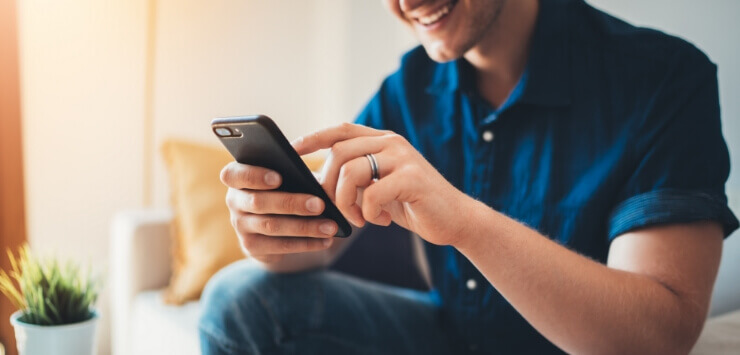
Fax by Email
Fax by email
With our email-to-fax service, you can send faxes right from your personal or professional email account. We support all major email platforms, including Yahoo, Gmail, and Outlook.

Fax Numbers
Fax Numbers
With MetroFax, you get your own free fax number to make it easier to stay in touch with your clients and colleagues.
Your account includes a local or toll-free fax number to help your small business stay connected with your local community. If you already have a fax number that you want to keep, we’ll help you transfer it to your new MetroFax account.

Include Up to 10 Users
Include Up to 10 Users
MetroFax lets small businesses add up to 10 users to their accounts, including 5 send users per account and 5 receive users per account, at no additional charge.

Activity Logs
Activity Logs
MetroFax tracks and records fax activity to help you keep track of your documents and maintain privacy. When you log into your MetroFax, you can see and download a log all of your sent and received faxes.

Tag & Search
Tag & Search
Our handy tag and search feature makes it easy to organize and access your documents when you need them.
By adding tags to fax documents, you can quickly search for and easily reference files.

Online Storage
Online Storage
MetroFax offers online fax storage to help you store and organize your important documents.

Multiple Recipients
Multiple Recipients
MetroFax users can include up to 50 recipients when sending faxes online.

Frequently Asked Questions
Still have questions? Here’s everything you need to know about how to fax from a phone with MetroFax.
Yes, online fax services like MetroFax allow you to send faxes from your cell phone. With an active subscription, you can download the free MetroFax app to send and receive faxes.
Yes, you can fax from email using the MetroFax online fax service.
To get started, log into your email account on a desktop or phone, then add your recipient’s fax number in the “To” field followed by @metrofax.com. Next, add your subject, include any comments you want to appear on the cover page, attach your documents, and hit send.
To get started, log into your email account on a desktop or phone, then add your recipient’s fax number in the “To” field followed by @metrofax.com. Next, add your subject, include any comments you want to appear on the cover page, attach your documents, and hit send.
MetroFax users have multiple options for sending faxes from mobile devices.
You can either send faxes with our free mobile app, or you can use your preferred email service to send faxes from your phone, tablet, or any other compatible device.
You can either send faxes with our free mobile app, or you can use your preferred email service to send faxes from your phone, tablet, or any other compatible device.

Sign Up Now
Ready to get started? Sign up with MetroFax today to take advantage of our flexible online faxing solutions!