How MetroFax Works
Fax online with your computer, phone or tablet. Move business forward with MetroFax!
Join the thousands of companies saving with MetroFax


Sending a Fax
Isn’t What It Used To Be
Remember when sending a fax was a chore? Fax transmission using fax machines is an old technique that’s not reliable, requires a lot of resources, is slow, and is not secure. But the future of sending a fax lies in sending faxes online, and with that comes security, speed, organization, and so much more.
Enter: MetroFax. It is the most convenient, cost-saving, and time-efficient fax solution on the web, offering an abundance of features to make organizing, sharing, sending, receiving, and managing your faxes simple, all from within your MetroFax portal.
How To Fax Online with MetroFax
MetroFax is the premier web-based fax service, offering three simple ways to fax, fast.
Computer Fax – How to Send a Fax via a Web Browser
One of the best ways to send a fax online is to use the MetroFax system from your regular web browser. This method lets you send documents without the need to download any apps or programs. Just log in to your account from your favorite browser and you can send faxes online, receive faxes, and organize your faxes.Mobile App Fax – How to Fax Something via the Mobile Fax App
Download the MetroFax free mobile app to your smartphone or tablet to send, receive, and access faxes while on the go. Sending a fax is as easy as attaching your document to a new fax, selecting the recipient, and hitting send!This fax app is available for all of your Android and iOS mobile devices and lets you fax using your phone. You’ll never miss essential faxes with quick access to your dashboard from this faxing app.
Email Fax – How to Fax Using your Email Account
If you prefer to send faxes via email, MetroFax is simple to use. Just enter the fax number for your recipient in the “send to” field, along with “@metrofax.com” at the end (for example: [email protected]), add a subject line and any messaging your want, attach your supported file, and hit send.How To Send a Fax Online with MetroFax
Sending digital faxes is fast and easy. Here’s how to send a computer fax online with MetroFax:
- Login to your MetroFax account and select “Send Fax.”
- Attach up to 10 files, enter your recipient’s fax number, add a subject, and add a message/cover page.
- Push “Send Fax” and your recipient receives your fax – it’s as simple as sending an email.


How To Receive Faxes Online with MetroFax
Receiving faxes online is just as easy as sending. Others can send you electronic faxes with the MetroFax online fax service using your assigned fax number.
- Login to your MetroFax account.
- Click on “View Faxes.”
- Click on the fax you want to view.
It is as simple as that – send a receive faxes in a flash.
Versatile Ways to Send a Fax Document
MetroFax gives you the ability to send, receive, save, and organize faxes on your computer or mobile device. All you need is an internet connection to use any of our three convenient digital fax methods; no more bulky and noisy machines, no more busy signals, no more toner ribbons or wasted paper, and no more modems or expensive fax servers.
Benefits of
Online Faxing
There are many benefits of using the MetroFax online faxing service. In addition to being a low-cost alternative with no supply orders or frustrating busy signals, you can actually increase productivity while simplifying your workflow.
- Fax in or out of the office
- No phone line or long-distance charges
- Low-cost monthly service charge
- Boost productivity and reduce overhead costs
- Get the best per-page rate automatically, with no gimmicks
- No contracts, no activation fees, no minimum commitments, no early termination fees

MetroFax Online Fax Service Key Features
You can send and receive a fax online faster, more conveniently, and more affordably with MetroFax. Other online fax services simply do not stand up when it comes to the ability to send faxes using a simple send button. This innovative online service is overflowing with fundamental features that make it the best way to send a fax online.
Choose Your Fax Number
Add Multiple Users
Activity Logs/History
Organize, Tag, & Search
Online Storage
Send a Fax to Multiple Recipients
Address Book
Choose Your Fax Number
Choose Your Fax Number
You can choose your business fax number for your account to indicate to your customers what your focus is, without a dedicated phone line. Select a number with a local area code, which can show your customers that you’re dedicated to local business, reliable, and receive more accountability for your services.
Alternatively, you can choose a toll-free area code, which can signal to your recipients and senders that you have a national presence and are a well-established company. You can even port your current number over to use it with MetroFax.


Add Multiple Users
Add Multiple Users
For each MetroFax account, you can add up to 5 “send” users and up to 5 “receive” users. This means that you may send a fax from up to 5 email addresses of your choice, and your colleagues can fax from the same business number using their own email addresses. This offers a consistent brand message and can help keep your costs low.
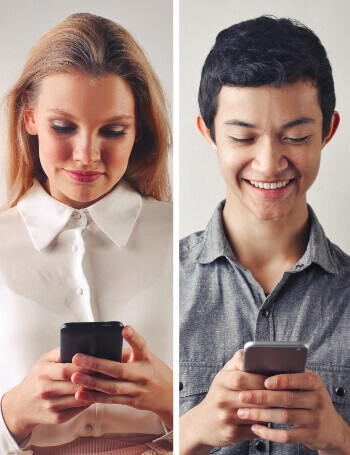
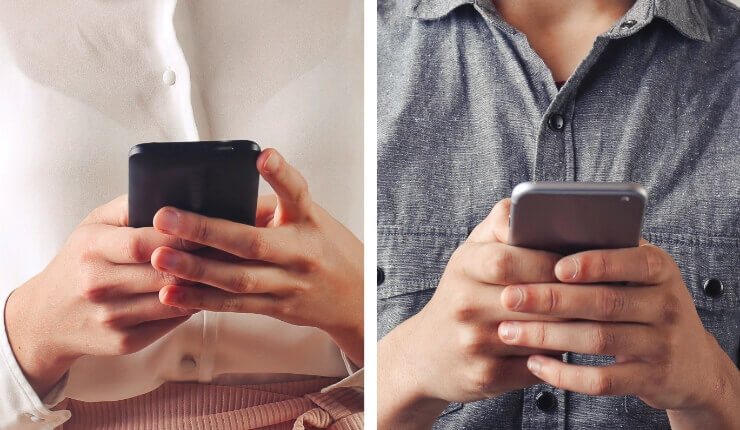
Activity Logs/History
Activity Logs/History
You’re granted quick access to your fax history easily from your online portal. It works just like an email inbox. Whether you need to find out when you sent a fax by browsing send dates or sort through received faxes to locate something from someone specific, you can access it all with MetroFax online fax service.


Organize, Tag, & Search
Organize, Tag, & Search
Organize your sent and received faxes by tagging them with your keywords. Use those keywords as a convenient way to search for fax documents that contain specific tags. You can tag by a client’s name, the type of file (for example, invoice, purchase order, etc.), or anything else you wish.

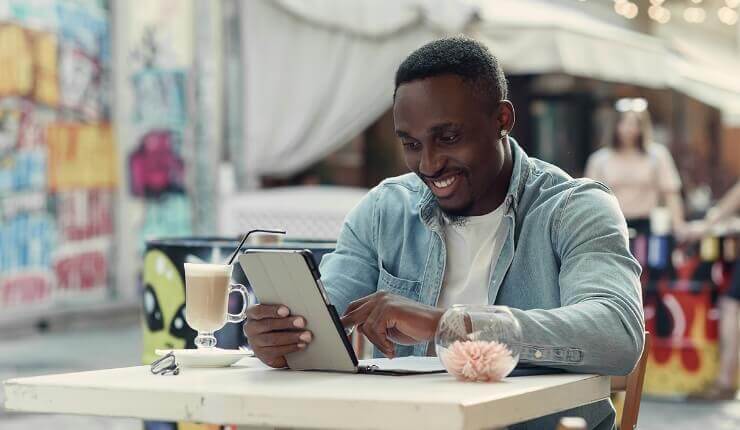
Online Storage
Online Storage
Your fax history is stored in your account online, ensuring protection and access to any fax, any time. Never lose a fax again with cloud storage.

Send a Fax to Multiple Recipients
Send a Fax to Multiple Recipients
Send a computer fax to as many as 50 recipients at a time. Using a fax machine to send to various recipients used to be a cumbersome process. With MetroFax, you can send that fax to all recipients at once.

Address Book
Address Book
Store your most frequently accessed contacts conveniently in your address book.


All of these features make MetroFax the premier online fax service on the market today. Think of MetroFax as the online fax machine without a phone connection but with the convenience of mobile apps – the way of the future.
With MetroFax, you can fax like you have never faxed before. So if you’re looking for the best digital faxing service, look no further!